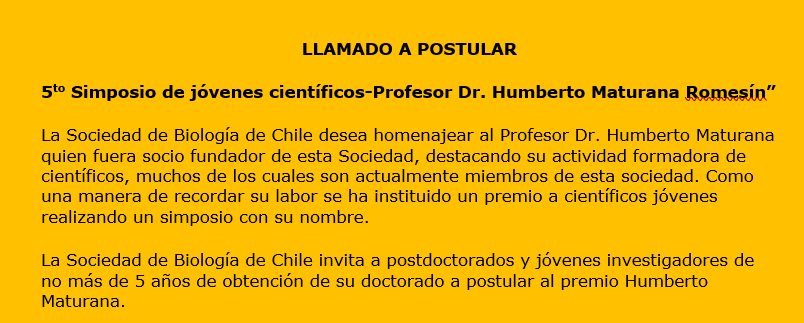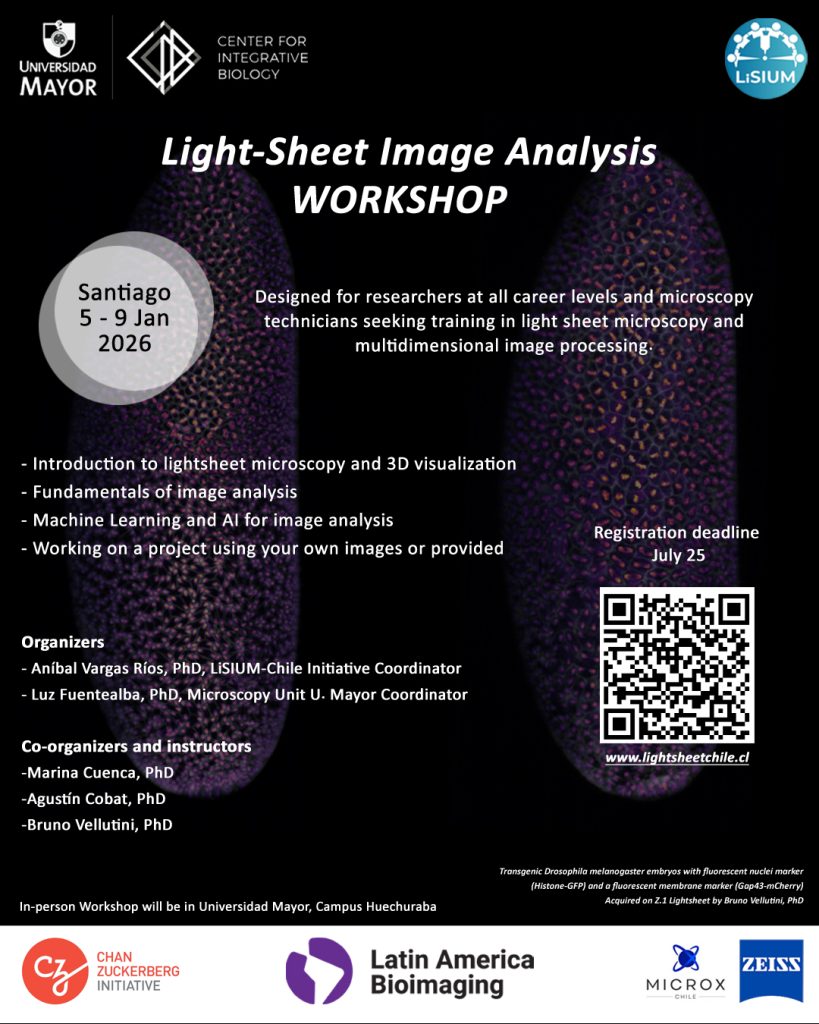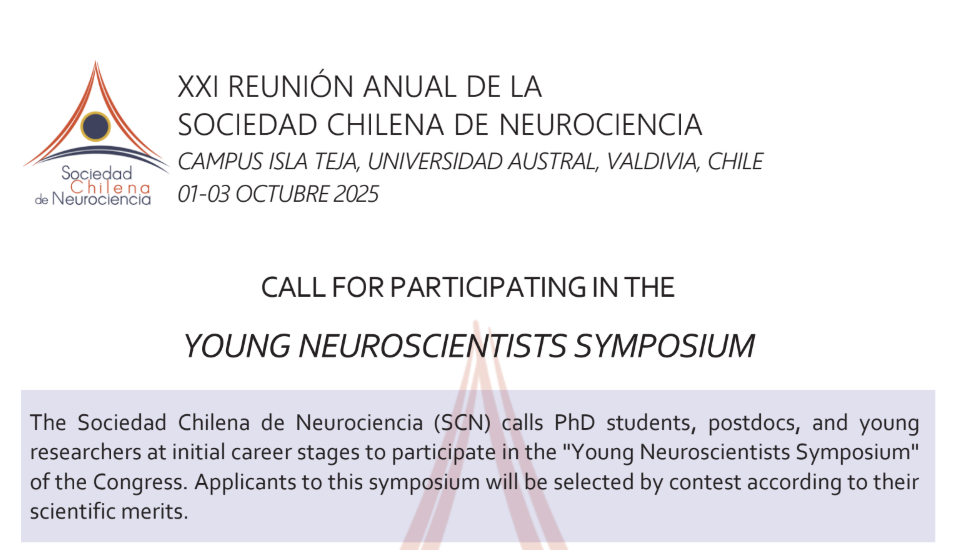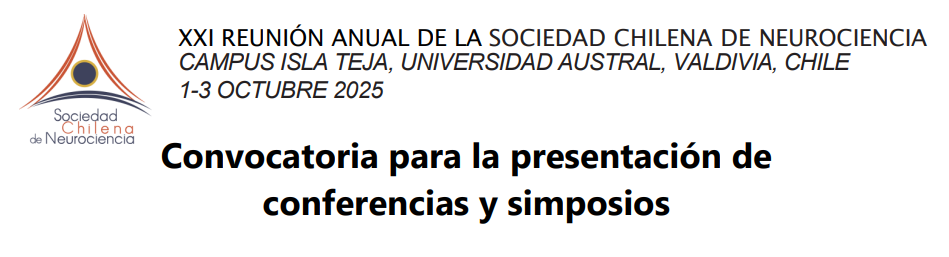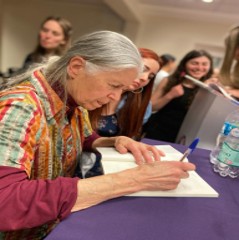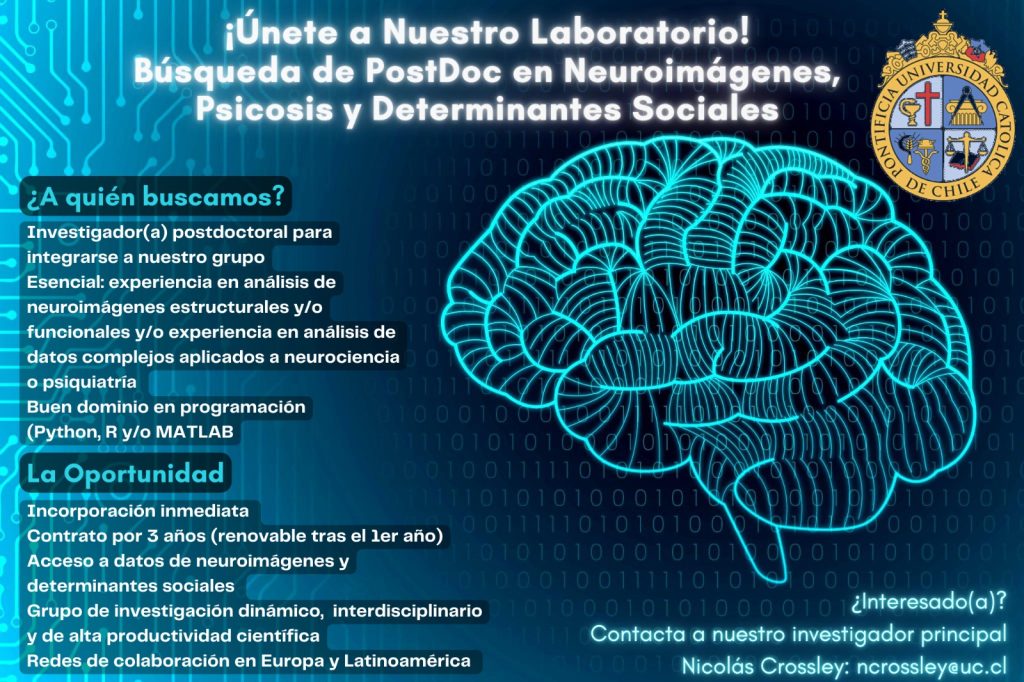Noticias
Latin American Training Program Application Instructions

The 2019 LATP application is now open. Please review these instructions before beginning your application.
- Visit awards.sfn.org and click the blue SfN button on the right side of the page.
- Log in using your SfN credentials. If you are new to SfN, you will need to create a free account.
- Select “Latin American Training Program” from the drop-down menu.
- Complete the “Applicant” and “Eligibility” tabs.
- Attach supporting documents (all in English) in the “Supporting Info” tab. This includes:
- Curriculum vitae (include country of residency and education, honors, awards, and publications) — submitted in PDF and MS-Word format only;
- Personal statement (500-word essay describing why you wish to participate in the program and how you will benefit) — submitted in PDF format only; and
- Recommendation letter — submitted in PDF format only.
- Confirm your information is correct in the “Confirmation” tab.
- Submit your application.
If you are unable to complete your application in one sitting, the form may be saved as a draft and returned to later by pressing “Save.” After submission, you may return and review your application by repeating steps 1-2 and selecting “My Applications” from the ribbon at the top of the page. To edit your application after submission, repeat steps 1-2, select “My Applications,” and click the pencil icon under the “Action” column.