Abstract submission instructions
Abstract submission
INSTRUCTIONS TO UPLOAD YOUR ABSTRACT
1) Be sure you register before proceeding to upload the abstract. Please consider that your account will be recognized as the first author of this abstract.
2) Click the Abstract button.
3) The abstract content and title must be in English. The title should contain no more than 25 words including spaces. The author list should remain limited to no more than 10 persons and indicate their affiliations. The abstract body should contain no more than 250words including spaces. Also, funding acknowledgements must be included within the space allocated.
4) Write or paste the title in the Title field and click Save Abstract Title button.
5) Write or paste the Abstract content in the Abstract field and click the Save Abstract Content button.
6) Click the Add Co-Author button, complete requested information and Save. Repeat as many times as is necessary. Remember that the order of authors in the title will be determined by the sequence in which you choose to add authors. Go to the Co-authors list if you need to delete or modify coauthor information.
7) Submit the abstract. If you need to check before submitting, please use the Download Abstract button to get a copy in your computer. Use the Submit button to send it to us.
8) If you submit an abstract that requires subsequent modification, please go to appropriate Edit Button in the Abstract area. Make the changes you need and Submit again. This can be repeated as many times as necessary, up to the deadline for abstract submission.